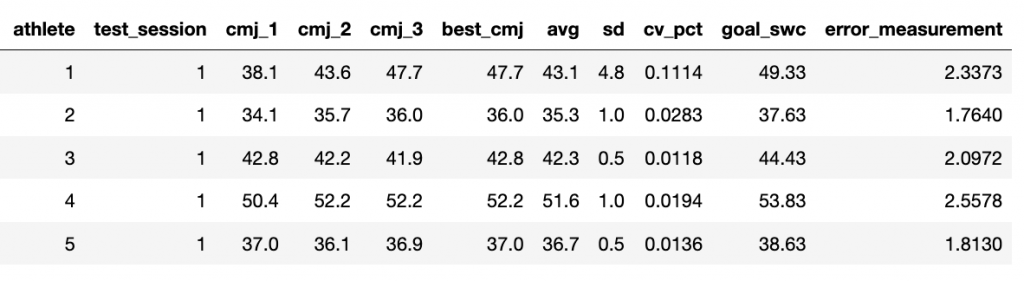My previous blog on, Doing things in Python that you would normally do in Excel, got some nice feedback and seemed to be useful to a number of folks. As such, I’ve decided to continue on with that theme and put together a Python approach for constructing the stats in Anthony Turner‘s paper, Data Analysis for Strength and Conditioning Coaches: Using Excel to Analyze Reliability, Differences and Relationships.
In the paper, Anthony works through a few examples of calculating things like Smallest Worthwhile Change, Typical Error Measurement, and Cohen’s d Effect Size for CMJ, RSI, and Pro Agility. For the sake of brevity, my tutorial will only work through the CMJ data.
In his paper, Anthony walks through how a strength coach can apply this type of analysis very simply in Excel. I use his data to construct the same analysis in Python and end up with a data frame that represents each athlete on the team, their 3 CMJ’s, a goal/training target based on their SWC, and their Error Measurement.
Some things I cover in the tutorial that might be of interest to folks just starting out with Python:
-
- Adding new columns to a data frame while calculating summary summary statistics row-wise (e.g., working across each individual athlete’s row instead of calculating summary statistics over an entire column, which is how we commonly do it).
- Writing a custom function. In this tutorial I write a custom function to calculate the average and standard deviation across rows so that we only need one line of code to extract the information we are interested in.
- Step-by-step calculation of Cohen’s d Effect Size in Python.
Building your own data frames. I manually build Anthony’s data from the paper into a data frame. I also build a data frame at the end of the tutorial for Cohen’s d Effect Size interpretation.
To access my Jupyter Notebook, go to my Github page, HERE.