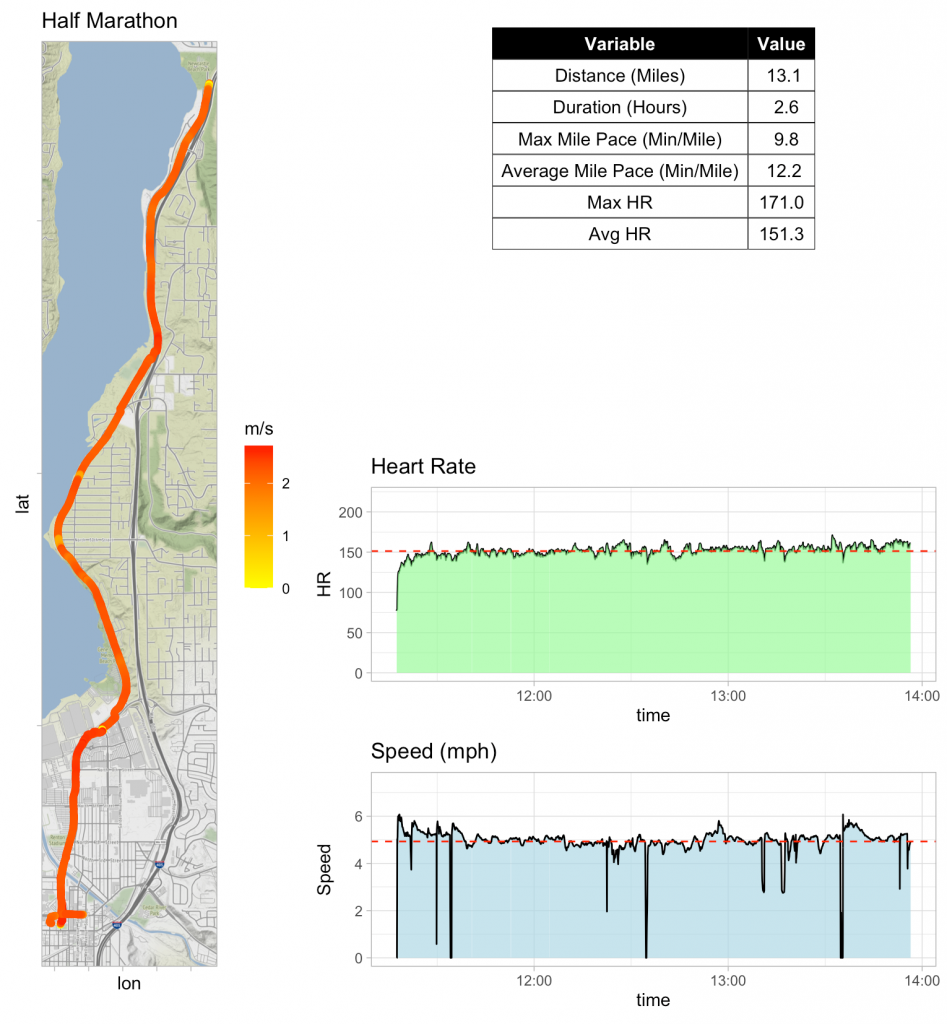In our most recent screen cast (TidyX 34) Ellis Hughes and I discussed how to create your own Garmin running report from the raw data collected on your watch.
You might be asking yourself, “Where did they get the raw data from?”
Therefore, I figured I’d put together a short tutorial on accessing raw Garmin data from your account.
- First log into your Garmin Connect account. Go HERE.
- Once you are signed in, you’ll see a dashboard
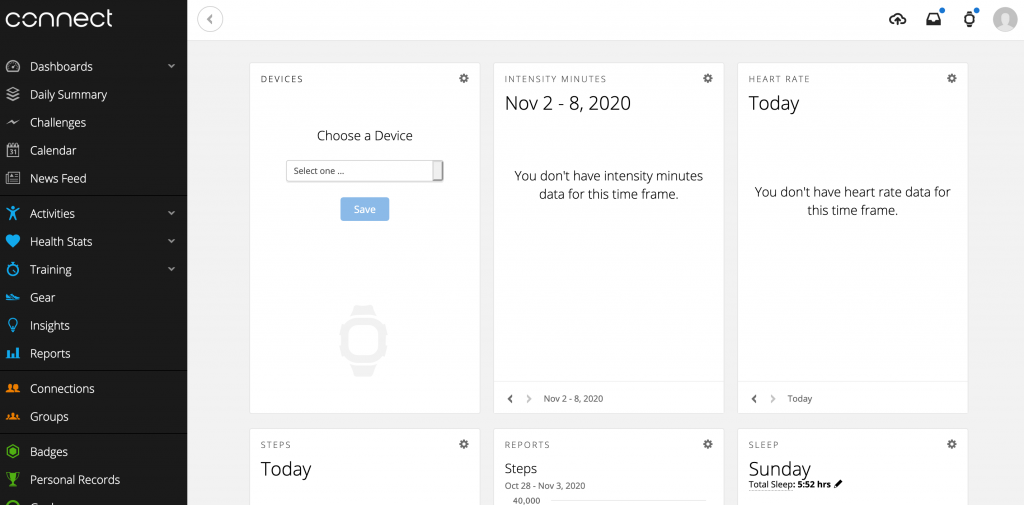
- Click the Activities drop down and select All Activities to see your workouts
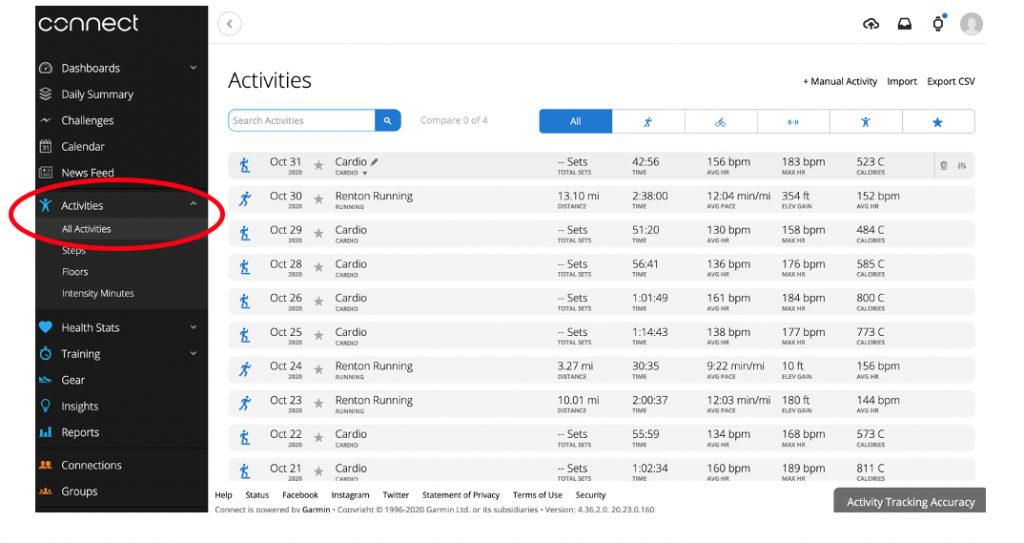
- Click on the activity that you want to obtain raw data for
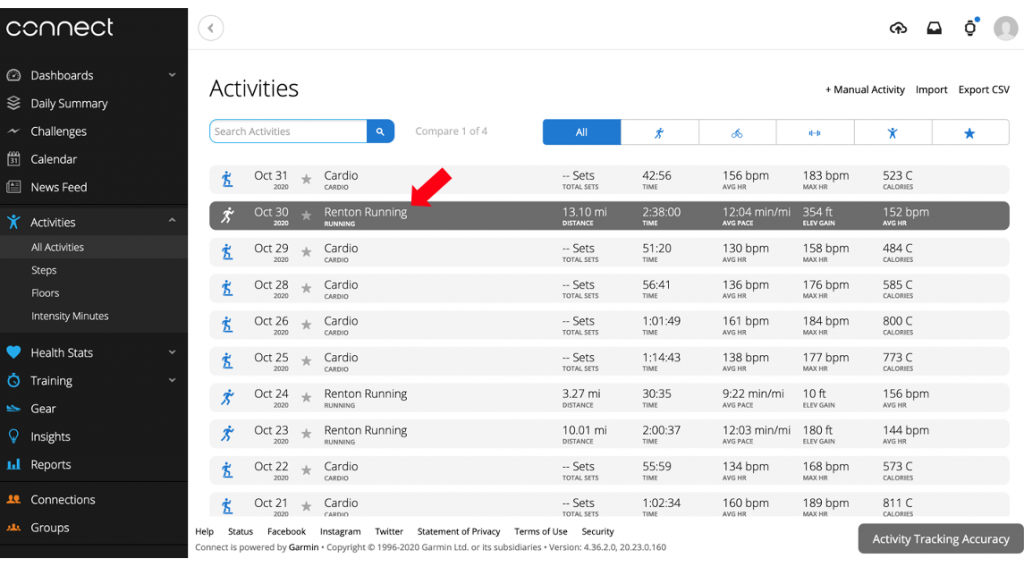
- Once inside the activity, click the gear in the upper right of the screen and select Export to TCX

That’s it! Now you have the raw data for that session and you are ready to create your own running reports!